
MSME
Registered

Wedline
Registered

We Deliver
Clutch

28+ Reviews

250+ Projects
Completed

125+ Happy
Clients

MSME
Registered

Wedline
Registered

We Deliver
Clutch

28+ Reviews

250+ Projects
Completed

125+ Happy
Clients
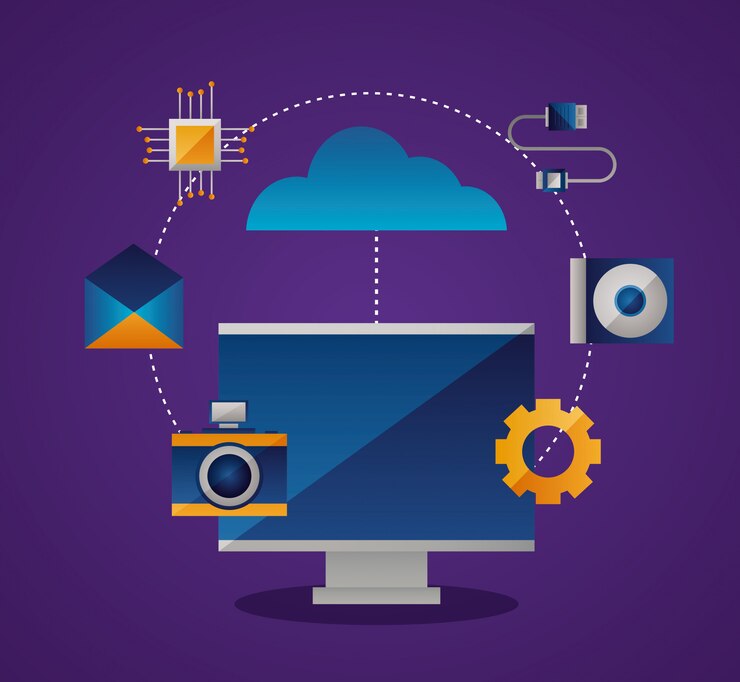
Before diving into backup solutions, it's crucial to understand why backing up your wordpress development services website is essential:
Website data loss can occur due to various reasons such as hacking attempts, server failures, human errors, or software glitches. Regular backups ensure that you have copies of your website data, allowing you to restore it quickly in case of data loss incidents.
For businesses that rely on their websites for revenue generation or customer interaction, website downtime can have significant financial implications. A reliable backup solution helps minimize downtime by enabling swift data recovery, ensuring business continuity and customer satisfaction.
There are several types of backups available for WordPress websites, each offering different levels of data protection and recovery options:
A full backup includes copies of all website files, databases, themes, plugins, and media uploads. While comprehensive, full backups require significant storage space and can be time-consuming to create and restore.
Incremental backups only include changes made since the last full or incremental backup. This approach reduces backup file sizes and speeds up the backup process, making it ideal for websites with frequent updates.
Now that you understand the importance of website backups and the types available, let's explore some popular backup solutions for WordPress:
WordPress offers a plethora of backup plugins that simplify the backup process and provide automated backup scheduling, one-click restoration, and cloud storage integration. Popular backup plugins include UpdraftPlus, BackupBuddy, and VaultPress.
Some web hosting providers offer server-level backup solutions as part of their hosting packages. These backups typically occur at regular intervals and include copies of entire server configurations, providing an additional layer of data protection.
While implementing a backup solution is essential, following best practices ensures the effectiveness and reliability of your backup strategy:
Establish a regular backup schedule based on the frequency of website updates and the criticality of your data. For active websites, consider daily or weekly backups to minimize data loss in case of emergencies.
Store backup files in off-site locations such as cloud storage platforms or remote servers to protect against hardware failures, natural disasters, or security breaches. Off-site storage ensures that your backups remain accessible even if your primary server is compromised.
Testing and validating your backup procedures is crucial to ensure that your backups are reliable and effective:
Regularly verify the integrity of your backup files by performing test restores on a staging environment. Verify that all website components, including files, databases, and configurations, are restored correctly and function as expected.
Develop an emergency response plan outlining the steps to take in case of a website outage or data loss incident. Assign responsibilities to team members and ensure everyone understands their roles and procedures for initiating backup restoration.
Continuous monitoring and maintenance of your backup solution are essential to ensure its reliability and effectiveness:
Implement automated monitoring tools that regularly check the status of your backups and alert you to any issues or failures. Monitor backup completion rates, storage utilization, and error logs to proactively address potential issues.
Keep your backup solution up-to-date by installing software updates and patches as soon as they become available. Regularly test backup and restoration procedures to verify their functionality and address any compatibility issues with WordPress updates or plugin changes.
In conclusion, implementing a robust backup strategy is essential for ensuring the protection and recovery of your wordpress development services website data. By understanding the importance of website backups, implementing the right backup solution, and following best practices, you can safeguard your website against data loss and downtime, ensuring uninterrupted business operations and peace of mind.
Automating backup processes can streamline your workflow and ensure consistent backups. Let's explore automation options:
Utilize backup plugins or server-level tools to schedule automatic backups at regular intervals. Scheduled backups reduce manual effort and ensure that your website data is consistently backed up without human intervention.
Implement backup retention policies to manage the storage of backup files efficiently. Define rules for retaining backups based on factors such as age, frequency, and relevance to ensure optimal storage utilization.
Protecting backup data is as crucial as backing up your website. Here are some security measures:
Encrypt backup files using strong encryption algorithms to prevent unauthorized access. Ensure that encryption keys are securely managed and stored separately from backup data to mitigate the risk of data breaches.
Implement access control measures to restrict access to backup files and administrative interfaces. Use strong passwords, multi-factor authentication, and role-based access controls to limit privileges and prevent unauthorized modifications.
Developing a comprehensive disaster recovery plan is essential for minimizing downtime and restoring website functionality in the event of a disaster:
Identify potential risks and threats that could impact your website, such as cyberattacks, natural disasters, or hardware failures. Assess the likelihood and potential impact of each risk to prioritize mitigation efforts.
Define response and recovery procedures outlining the steps to take in the event of a disaster. Establish communication channels, emergency contacts, and escalation procedures to coordinate response efforts and minimize disruption to business operations.
Regular monitoring of backup performance and reliability is crucial for ensuring the effectiveness of your backup strategy:
Monitor backup performance metrics such as backup completion time, data transfer speed, and storage utilization. Analyze these metrics to identify bottlenecks or inefficiencies in your backup process and optimize performance accordingly.
Conduct reliability checks to verify the integrity and consistency of your backups. Perform periodic test restores to ensure that backup files are accessible and can be successfully restored in case of data loss incidents.
Continuous improvement and adaptation are essential for maintaining the effectiveness of your backup strategy over time:
Solicit feedback from stakeholders and users to identify areas for improvement in your backup strategy. Regularly evaluate the effectiveness of your backup solution and adapt it to evolving business requirements, technological advancements, and industry best practices.
Stay informed about advancements in backup technology, security standards, and regulatory requirements. Upgrade your backup solution as needed to leverage new features, enhance security, and ensure compliance with data protection regulations.
We serve globally