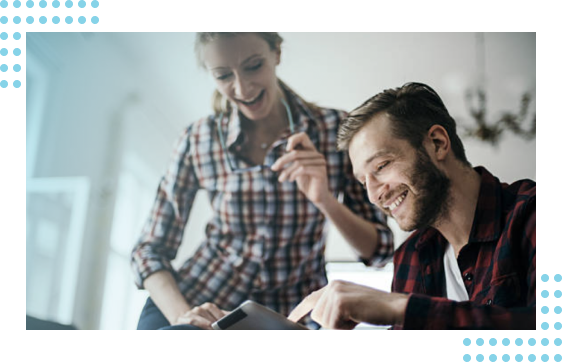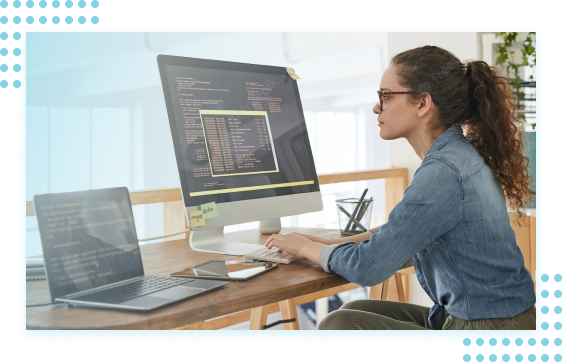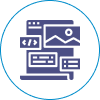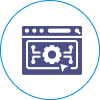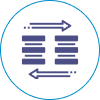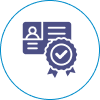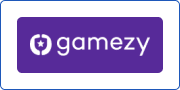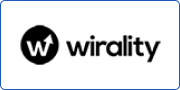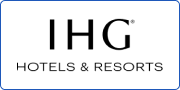| WordPress Version |
Code Name |
Release Date |
| 0.7 |
- |
May 27, 2003 |
| 1.0 |
- |
January 3, 2004 |
| 2.0 (Duke) |
- |
December 31, 2005 |
| 3.0 (Thelonious) |
- |
June 17, 2010 |
| 3.5 (Elvin) |
- |
December 11, 2012 |
| 4.0 (Benny) |
- |
September 4, 2014 |
| 4.9 (Tipton) |
- |
November 15, 2017 |
| 5.0 (Bebo) |
- |
December 6, 2018 |
| 5.5 (Eckstine) |
- |
August 11, 2020 |
| 5.7 (Esperanza) |
- |
March 9, 2021 |
WordPress Interview Questions in 2024
What is WordPress and its history?
WordPress is an open-source, free content management system (CMS) that makes it simple for users to build and maintain websites. Originally designed as a blogging platform in 2003, it has developed into a flexible content management system (CMS) that powers a large chunk of the internet.
Explain the difference between WordPress.com and WordPress.org.
With the hosted platform WordPress.com, users may build websites without having to worry about maintaining the underlying infrastructure. For self-hosted websites, WordPress.org offers the WordPress platform with additional customization, freedom, and control over themes and plugins.
What are the core features of WordPress?
WordPress's core features include an intuitive user interface, a WYSIWYG editor for creating content, media management, functional plugins, user management, and strong community support.
Describe the WordPress theme system and its components (templates, styles, functions).
WordPress's theme system is made up of three components: styles (CSS for design), functions (PHP functions that enhance functionality), and templates (PHP files that determine layout). A WordPress site's visual appeal and layout are managed by themes.
Explain the concept of child themes and their benefits.
WordPress child themes carry over their parent themes' features and styles. They make updates safer and preserve customizations made during theme upgrades by enabling personalization without changing the original theme.
How do plugins extend the functionality of WordPress?
Code packages known as plugins provide WordPress websites additional features or functionalities. They increase the basic functionalities and make it simple for users to add additional features without changing the main code.
Describe the difference between hooks and filters in WordPress.
The two methods for increasing WordPress's functionality are hooks and filters. While filters alter data or content before it is shown, hooks enable the installation of custom code at specified points in the execution.
Explain the role of custom post types and taxonomies.
WordPress users can define content types other than posts and pages by using custom post types. Taxonomies offer an organized method of managing information by aiding in the organization and classification of material within custom post types.
How can you implement shortcodes in WordPress?
In WordPress, shortcodes are implemented by assigning a shortcode tag to custom functions. The output produced by the related function takes the place of the tag when it appears in the content.
Describe the WordPress user roles and permissions system.
There are predefined roles in WordPress's user roles and permissions system, including Administrator, Editor, Author, Contributor, and Subscriber. Specific capabilities are assigned to each position, limiting the actions that users can take on the website.
Security and Performance:
What are the common security vulnerabilities in WordPress and how to mitigate them?
Plugins and themes that are not secure, weak passwords, obsolete software, and irregular backup schedules are examples of common weaknesses. Keeping things up to date, creating secure passwords, selecting reliable plugins and themes, and installing security plugins are all part of mitigation.
Explain the importance of keeping WordPress core, plugins, and themes updated.
Updates on a regular basis improve performance, add new features, and fix security flaws. Updating WordPress core, plugins, and themes is essential to guaranteeing a safe and well-functioning website.
How to secure your WordPress login page and admin area?
By restricting the number of login attempts, utilizing two-factor authentication, and creating strong passwords, you can secure the login page. Rename the login URL and use IP whitelisting to block access to the admin section.
Describe security plugins and their benefits (e.g., security scanners, firewalls).
Plugins for security offer more security levels. Vulnerabilities are found by scanners, hostile traffic is stopped by firewalls, and overall security is improved by features like login attempt tracking.
Explain caching mechanisms and their impact on WordPress performance.
By storing copies of dynamically generated material, caching lowers server load and speeds up websites. It reduces the frequency of recurrent database queries, which expedites the loading of pages.
How to optimize WordPress databases for faster loading times?
Regularly eliminating redundant data, making effective use of indexes, and reducing the number of resource-intensive queries are all parts of database optimization. This procedure can be automated with plugins like WP-Optimize.
Describe image optimization techniques and plugins for WordPress.
Image optimization involves reducing the size of photos while maintaining their quality. Smush and ShortPixel are examples of plugins that automatically optimize and compress photos, lowering file sizes and speeding up page loads.
How to leverage browser caching for improved performance?
Static files are locally stored via browser caching, which speeds up page loads for repeat users. Caching plugins or the server configuration's cache expiration headers can be used to accomplish this.
Explain CDN (Content Delivery Network) integration with WordPress.
Through the global distribution of website content over numerous servers, CDNs lower latency and speed up page loads. Using a suitable plugin and configuring the CDN provider are necessary steps in integrating a CDN with WordPress.
What are performance plugins and their use cases?
Performance plugins enhance a WordPress website in a number of ways. Plugins for image optimization like Smush, caching like W3 Total Cache, and lazy loading are a few examples. Each focuses on particular performance-related problems to improve the overall speed of the website.
Development and Customization:
How to create custom WordPress themes from scratch or using a theme framework?
Make a new directory in wp-content/themes, add a style.css file, build the required templates, and optionally include a functions.php file to start from scratch when creating a custom theme. Underscores and other theme frameworks offer a foundation for quicker development.
Explain child theme development best practices.
Best practices for developing child themes include making a separate directory, using the functions.php file for adjustments, referencing the parent theme in a style.css file, and avoiding making direct changes to the parent theme's files to prevent updates from overwriting changes.
How to write custom plugin code and follow coding standards?
Create a new directory under wp-content/plugins, follow coding guidelines, utilize appropriate hooks and functions, and make sure user input is validated and sanitized to improve security while writing custom plugin code.
Describe action and filter hooks for plugin development.
Filter hooks allow you to edit data before it is shown, while action hooks allow you to run custom code at specified WordPress execution points. The ability to customize and enhance plugin functionality depends on these hooks.
Explain custom post types and taxonomies development in WordPress.
Use register_post_type to create custom post types, and register_taxonomy to create custom taxonomies. This improves content organizing on a WordPress website by offering versatility beyond regular articles and categories.
How to create custom widgets and sidebars in WordPress?
Extend the WP_Widget class, define widget functionality, and use the register_sidebar function to create custom sidebars to create custom widgets. This enhances widgetized regions with dynamic information and functionality.
Describe the process of theme and plugin development for the WordPress plugin repository.
Respect the rules established by the WordPress Theme or Plugin Review Teams, make sure that the themes and plugins are licensed under the GPL, send them in for review, and utilize SVN for version control within the WordPress plugin repository.
How to debug common WordPress issues and errors?
In order to find conflicts, deactivate plugins or themes, inspect server error logs, use debugging plugins like Query Monitor, and enable WP_DEBUG. For a more thorough inspection, advanced debugging tools such as Xdebug can be utilized.
Explain version control systems (e.g., Git) in WordPress development.
Git and other version control systems keep track of modifications, branch for new features or bug fixes, promote teamwork, and guarantee code integrity. It is possible to host repositories on websites like GitHub or GitLab.
What are advanced development techniques like custom REST APIs and headless WordPress?
Advanced methods include specifying routes and callback routines, as well as building unique REST APIs with the WordPress REST API. By separating the front end from the back end, headless WordPress makes it possible to construct front end applications using JavaScript frameworks like React or Vue.js and to retrieve data from WordPress using the REST API.
SEO and Marketing:
Describe SEO best practices for WordPress websites.
WordPress SEO best practices include using XML sitemaps, building XML sitemaps, making sure mobile friendliness is maintained, and optimizing content with relevant keywords.
Explain the importance of on-page and off-page SEO strategies.
Optimizing specific pages with components like content, meta tags, and keywords is the main goal of on-page SEO. Off-page SEO increases the overall authority of a website by utilizing external elements like social signals and backlinks.
How to optimize post titles, meta descriptions, and images for SEO?
Incorporate pertinent keywords and captivating content to enhance the visibility of post titles and meta descriptions. Use alt text and descriptive file names for photos to aid search engines in comprehending and indexing the material.
Describe SEO plugins and their benefits (e.g., Yoast SEO, Rank Math).
Yoast SEO and Rank Math are two examples of SEO plugins that offer tools for managing meta tags, improving on-page features, creating XML sitemaps, and content analysis. They make WordPress users' SEO jobs easier.
Explain Google Search Console and its integration with WordPress.
One tool that may be used to track a website's visibility in Google search results is Google Search Console. Verifying site ownership, providing sitemaps, and gaining access to insightful data on search performance are all part of WordPress integration.
How to implement social media sharing buttons and plugins?
Social Warfare and Shared Counts are two plugins that can be used to build social media sharing buttons. By making it simple for users to share content across many social media sites, these plugins raise awareness and encourage interaction.
Describe email marketing options and plugins for WordPress sites.
WordPress users can opt for email marketing solutions such as Mailchimp, Constant Contact, and plugins like Mailster or Sendinblue. These tools make it possible to create campaigns, track results, and develop and manage email lists.
Explain analytics tools and plugins for tracking website traffic (e.g., Google Analytics).
One popular analytics tool for monitoring website traffic is Google Analytics. When integrating WordPress, one can either use plugins like MonsterInsights, which offer insights into user behavior and site performance, or add the tracking code to the website.
How to optimize WordPress sites for mobile devices?
Make sure that themes are mobile-friendly, use responsive design, and reduce the size of large media files when optimizing WordPress sites for mobile devices. Regularly check the user experience and mobile responsiveness of the website.
Describe the importance of website accessibility and best practices.
Accessibility of websites is essential to offering a user experience that is inclusive. WCAG accessibility guidelines, keyboard navigation, appropriate header layout, and the use of informative alt language for pictures are examples of best practices. All users, including those with disabilities, benefit from accessibility.
Beyond the Basics:
Explain WooCommerce and its capabilities for e-commerce websites.
A WordPress plugin called WooCommerce turns a website into an effective e-commerce platform. It is a complete solution for online businesses, providing features like inventory tracking, order administration, secure payment gateways, product management, and customisable storefronts.
Describe membership plugins and building membership websites with WordPress.
Membership websites can be created with WordPress membership plugins like MemberPress or Restrict Content Pro. With the help of these plugins, website administrators may control subscriptions, limit access to certain content depending on membership tiers, and give users an easy-to-use interface.
How to create multilingual WordPress websites?
Plugins such as WPML (WordPress Multilingual) and Polylang can be used to create multilingual WordPress websites. With the help of these plugins, website owners may provide their content, pages, and posts multilingual experiences.
Explain multisite functionality and its use cases.
With just one installation, a network of connected WordPress sites may be created thanks to WordPress Multisite. Use cases include subdomains or subdirectories for distinct areas, administering several websites from a single dashboard, and delivering a uniform user experience throughout all sites.
Compare and contrast WordPress with other popular CMS platforms (e.g., Drupal, Joomla).
Common content management systems (CMS) include WordPress, Drupal, and Joomla, each with unique advantages. WordPress is easy to use and perfect for small to medium-sized websites and blogs. Drupal is dependable and extremely adaptable, making it ideal for intricate and expansive undertakings. Joomla is in the middle, providing versatility and usability for many kinds of websites. The decision is based on user preferences and particular project requirements.
Bonus Questions:
Share your experience with building complex WordPress projects or solving challenging problems.
Development of custom themes and plugins, interaction with external APIs, and performance and security optimization are common components of complex WordPress projects. Resolving scalability concerns, incorporating sophisticated features, and guaranteeing compatibility with many browsers and devices are some examples of problem-solving techniques.
Discuss the latest trends and innovations in the WordPress ecosystem.
The emergence of headless WordPress, the growing popularity of block-based editors such as Gutenberg, the focus on web performance and Core Web Vitals, and the application of AI and machine learning to improve user experiences are some of the current developments in the WordPress ecosystem.
Explain your approach to testing and quality assurance in WordPress development.
Unit testing, integration testing, and end-to-end testing are all part of WordPress development testing. To guarantee a seamless user experience, quality assurance encompasses extensive testing of features, conformity with various browsers and devices, security audits, and performance testing.
Describe your workflow for managing WordPress websites for clients.
Keeping an eye on performance, putting security measures in place, updating core, themes, and plugins on a regular basis, and offering continuous support are all part of managing WordPress websites for clients. Planned backups, version control for modifications, and transparent client communication regarding updates and enhancements are all components of an organized workflow.
How do you stay updated with the latest WordPress news and developments?
To stay informed, you should follow influential members of the WordPress community on social media, participate in forums and discussion groups, attend WordCamps and other industry events, subscribe to official WordPress blogs, and frequently visit news websites about WordPress. Participating in WordPress-focused online forums and publications also aids in keeping up to date on the newest developments, best practices, and trends within the ecosystem.