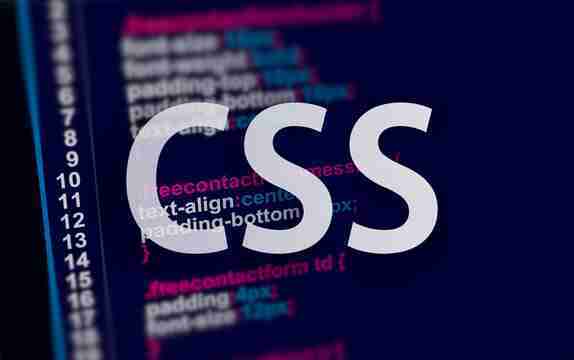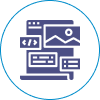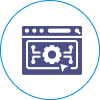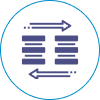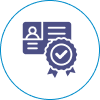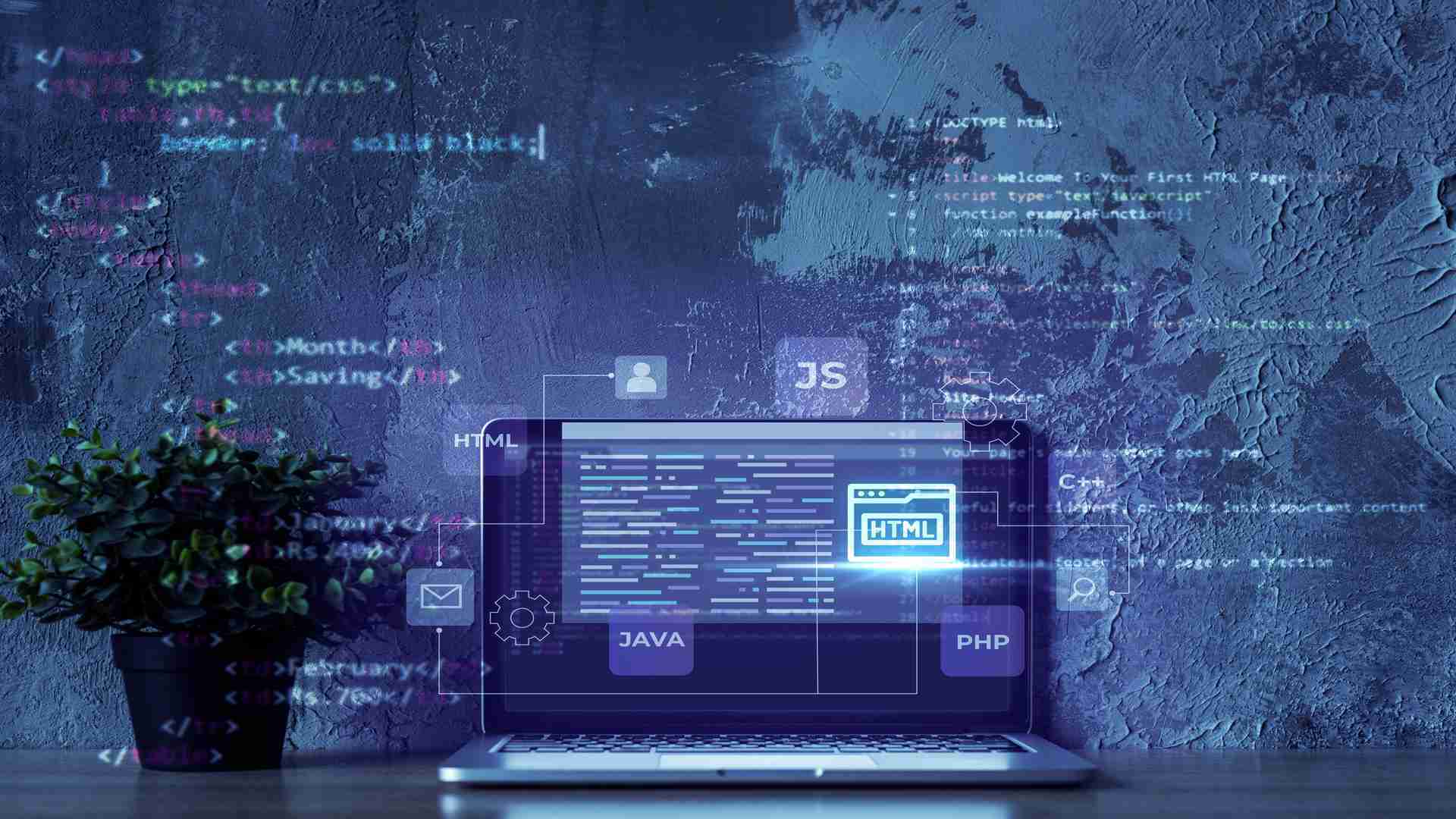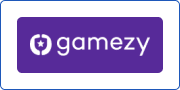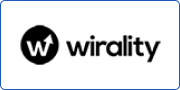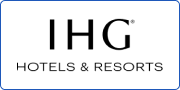1. What is CSS3?
The most recent iteration of the Cascading Style Sheets language, or CSS3, is what styles HTML pages. Compared to CSS and CSS2, it adds new features and improvements that enable developers to design web pages that are more dynamic and aesthetically pleasing.
2. What are the key features of CSS3?
Many new capabilities are introduced by CSS3, including as media queries, flexbox, grid layout, gradients, shadows, animations, and more. Developers may design responsive and contemporary websites with these characteristics.
3. How do media queries work in CSS3?
With CSS3, media queries let developers apply different styles according to screen size, device orientation, and resolution. This makes it possible to create responsive web designs, which change according to the screen size and type of device.
4. What is the difference between CSS3 transitions and animations?
Although they function differently, CSS3 transitions and animations both make it possible to create dynamic effects. While animations provide you more flexibility over timing, keyframes, and numerous property changes, transitions allow for seamless changes in property values over a predetermined amount of time.
5. What are CSS3 selectors and how do they work?
Patterns called CSS3 selectors are used to choose and style HTML components. They give developers the ability to target items according to their type, class, ID, properties, and connections to other elements. For more accurate targeting, CSS3 provides sophisticated selectors like nth-child and attribute selectors.
6. How can I create a responsive layout using CSS3?
CSS3 offers a number of methods, such as media queries, flexbox, and grid layout, for building responsive layouts. Developers can apply different styles according to screen size with media queries, while flexible and grid-based layout design approaches are offered by flexbox and grid layout.
7. What are CSS3 vendor prefixes and why are they used?
Browser-specific prefixes (such -webkit-, -moz-, -ms-, and -o-) added to CSS properties to allow experimental or vendor-specific capabilities are known as CSS3 vendor prefixes. They are employed in the phase of implementing new CSS features to guarantee compatibility with various browsers.
8. How can I create CSS3 animations?
The '@keyframes' rule, which sets a set of keyframes indicating the style changes over time, is used to generate CSS3 animations. Using JavaScript, developers may build engaging and smooth animations by applying these keyframes to items through the 'animation' property.
9. What are CSS3 pseudo-classes and pseudo-elements?
Special keywords in CSS3 called pseudo-classes and pseudo-elements let developers style items according to their status or placement in the document tree. Examples include ':nth-child' to target specific children, ':hover' to style elements when hovered over, and '::before' and '::after' to create virtual elements.
10. How can I optimize CSS3 for performance?
The efficiency of CSS3 can be enhanced by eliminating the usage of pricey properties like 'box-shadow' and 'border-radius', merging and minifying CSS files to reduce the amount of HTTP requests, and using CSS preprocessors like Sass or Less to create effective stylesheets. Rendering performance can also be enhanced by employing hardware-accelerated properties like 'transform' and 'opacity'.
At BM Coder, we recognize that CSS3 is essential to producing visually appealing, responsive, and user-friendly online content. We guarantee the smooth integration of CSS3 approaches through our PHP Web Development Services, utilizing its potential to improve the appearance and usefulness of your online applications. Whether it's creating sophisticated layouts, adding animations, or device-specific optimization, our skilled staff is committed to providing unmatched CSS3 development solutions that are customized to meet your unique requirements. Unlock the full power of CSS3 and elevate your online appearance by collaborating with BM Coder right now.