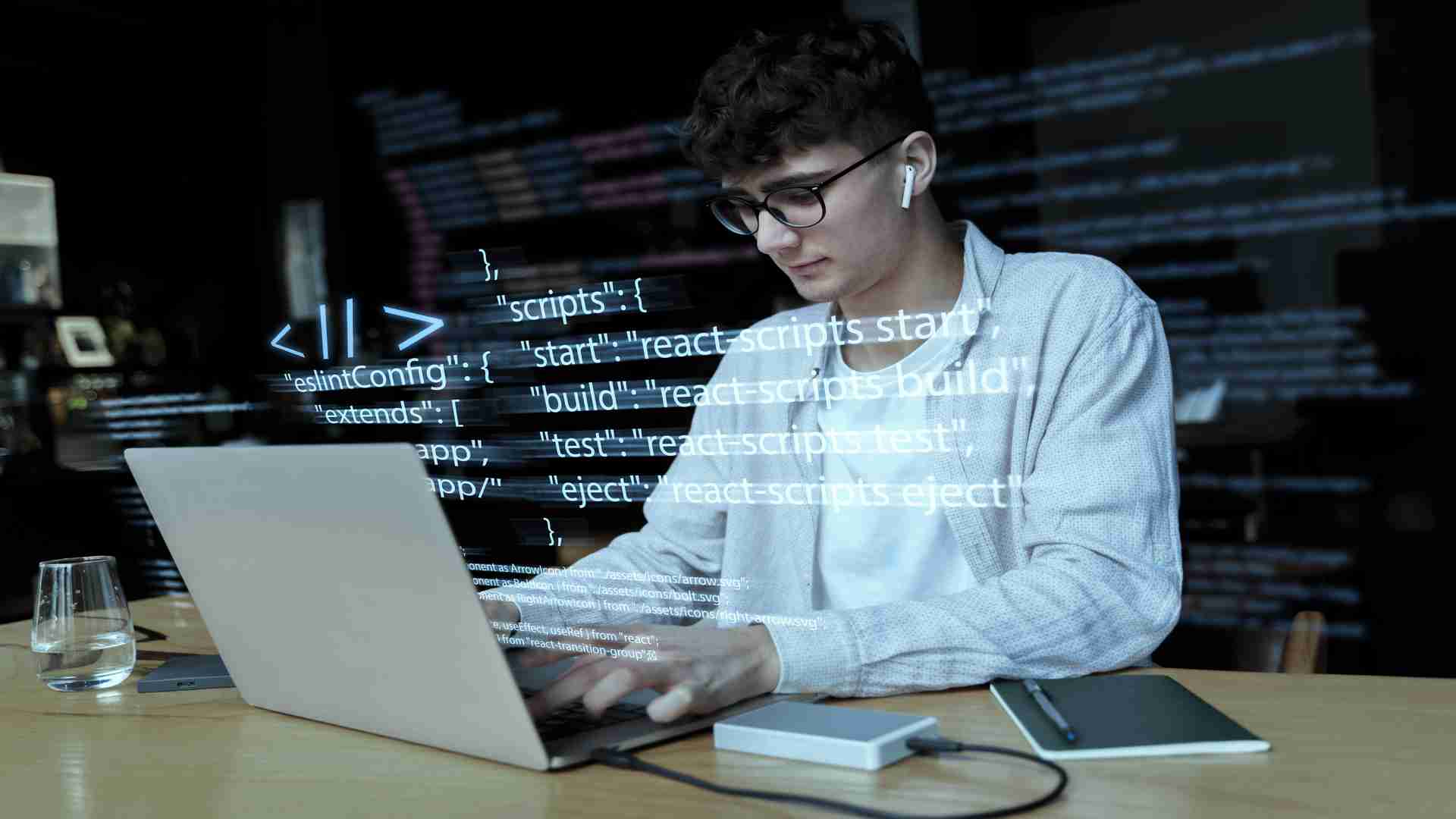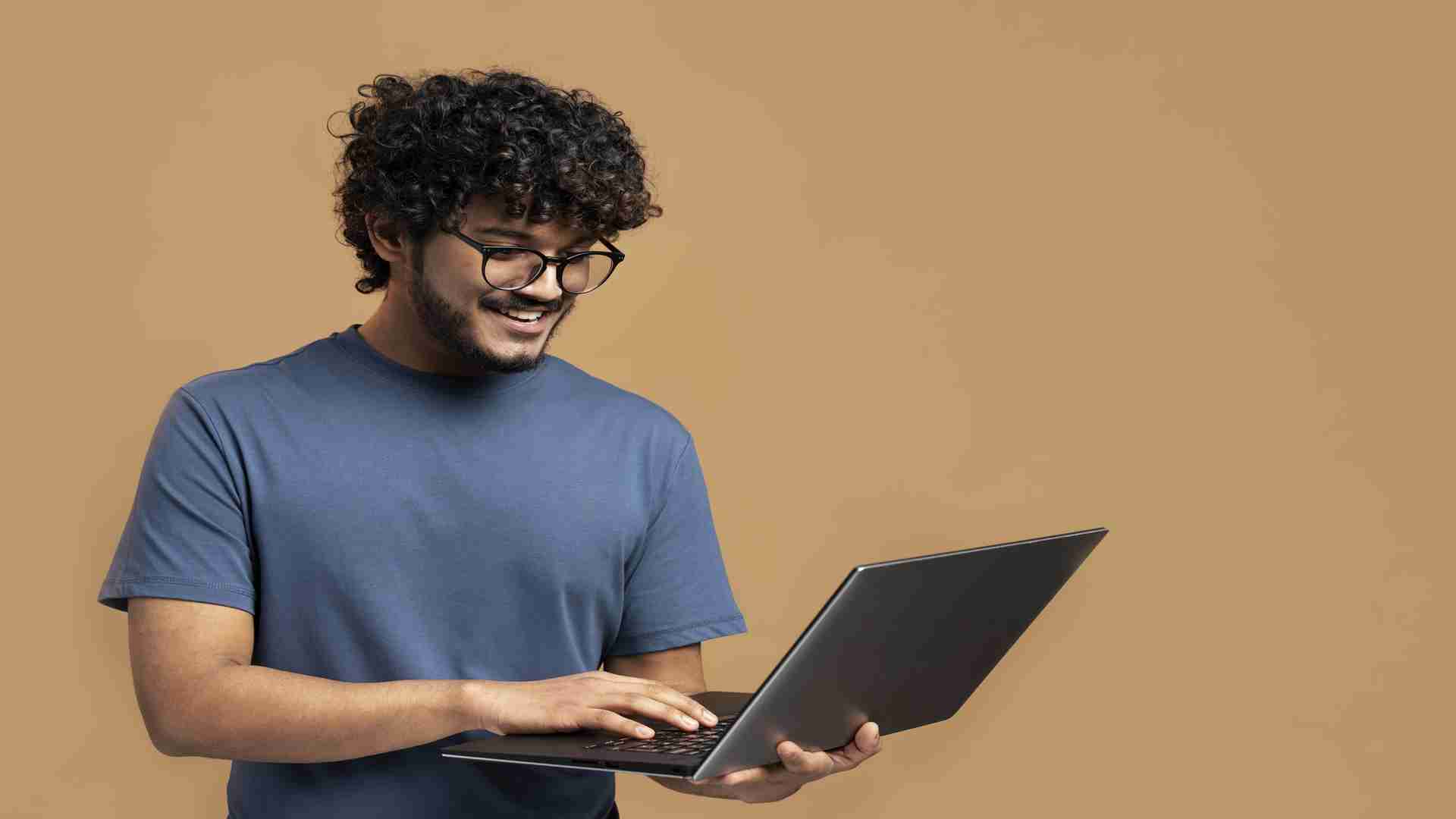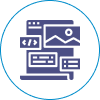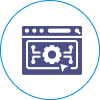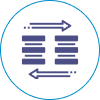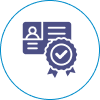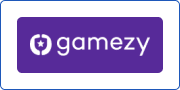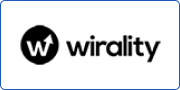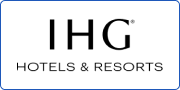1. What is Android app development?
Android app development is the process of creating mobile applications for devices running the Android operating system. This involves designing, coding, testing, and deploying applications that can run on a variety of Android devices, such as smartphones, tablets, and wearables.
2. What programming languages are used for Android app development?
The primary language for Android app development is Java, which has been traditionally used for many years. However, Kotlin has gained popularity as an official language for Android development since Google announced its support in 2017. Developers can also use C++ and C for certain parts of their apps, particularly for performance-critical sections.
3. What tools are needed for Android app development?
To develop Android apps, you need an Integrated Development Environment (IDE). Android Studio is the official IDE for Android development, providing a comprehensive suite of tools for designing, coding, testing, and debugging apps. It includes features like a visual layout editor, APK analyzer, and emulator for testing.
4. How do I distribute my Android app?
There are several ways to distribute your Android app:
- Google Play Store: The most common and official method. You can publish your app on the Play Store, where users can discover, download, and update it.
- Third-party app stores: There are other app stores like Amazon Appstore and Samsung Galaxy Store where you can distribute your app.
- Direct download: You can also distribute your app directly from your website by providing the APK file for users to download and install.
5. What is an APK?
APK stands for Android Package Kit. It's the package file format used by the Android operating system for distribution and installation of mobile apps. When you build your Android app, you generate an APK file that contains all the elements needed for the app to run on an Android device.
7. How do I monetize my Android app?
There are various ways to monetize your Android app:
- In-app purchases: Offer users the ability to buy virtual goods or premium features within your app.
- Advertisements: Integrate ads from ad networks like Google AdMob or Facebook Audience Network.
- Paid apps: Set a price for users to download your app from the Google Play Store.
- Subscriptions: Offer recurring subscriptions for premium content or features.
- Sponsorship or partnerships: Collaborate with other brands or companies for sponsored content within your app.
8. How can I make my app compatible with different Android devices?
To ensure compatibility with various Android devices, follow these best practices:
- Design with multiple screen sizes in mind: Use responsive design techniques and provide different layouts and resources for different screen sizes and densities.
- Test on real devices: Use emulators and physical devices to test your app's performance and appearance on various configurations.
- Stay updated with Android versions: Keep your development environment and libraries up to date to leverage new features and ensure compatibility with newer OS versions.
9.What is the Android Lifecycle?
The Android Lifecycle refers to the stages an activity goes through during its lifetime. Activities in Android can be in one of several states, such as Running, Paused, Stopped, or Destroyed. Understanding the Android Lifecycle is crucial for managing app behavior and resources efficiently, such as saving and restoring state, handling interruptions, and optimizing performance.