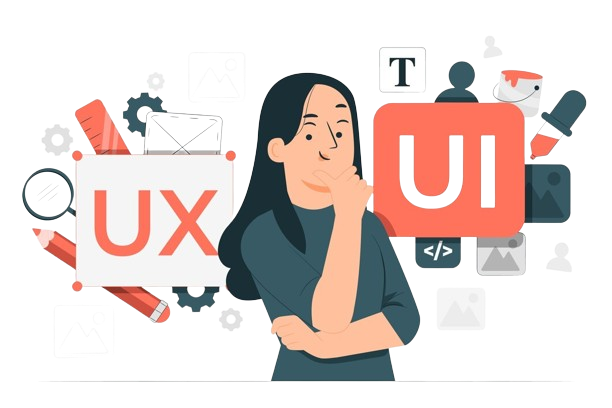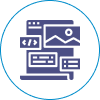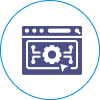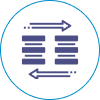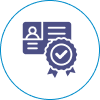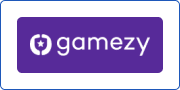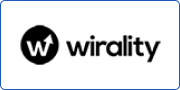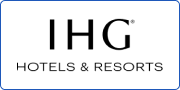Roles of UI UX designer in development
Understanding the different types of UI UX designers is crucial for building a dynamic and effective design team. Here's an in-depth exploration of various UI UX designer roles:
1. UI Designer
Focus:Visual aesthetics and presentation.
- Crafting pixel-perfect interfaces.
- Selecting color schemes, typography, and iconography.
- Ensuring a cohesive and visually appealing design.
2. UX Designer
Focus: User research and overall experience.
- Conducting user research to understand behaviors.
- Creating wireframes and prototypes.
- Designing user flows for intuitive navigation.
3. Interaction Designer
Focus: Enhancing user interactions.
- Designing microinteractions and animations.
- Ensuring seamless and engaging user interactions.
- Collaborating with developers to implement interactive elements.
4. Information Architect
Focus: Organizing and structuring information.
- Designing content hierarchies.
- Creating sitemaps and navigation systems.
- Ensuring logical information flow within the product.
5. Visual/UI Developer
Focus: Bridging design and development.
- Implementing UI designs using code (HTML, CSS, etc.).
- Collaborating closely with designers and developers.
- Ensuring design fidelity during the development phase.
6. UX Researcher
Focus: Gathering insights through research.
- Conducting user interviews and surveys.
- Analyzing data to inform design decisions.
- Providing actionable insights for product improvement.
7. Usability Tester
Focus: Evaluating user experience through testing.
- Conducting usability tests with real users.
- Collecting feedback and identifying pain points.
- Collaborating with designers to implement improvements.
8. Product Designer
Focus: Holistic approach to product design.
- Integrating UI and UX elements seamlessly.
- Considering business goals and user needs.
- Collaborating with cross-functional teams for end-to-end product design.
9. Mobile App Designer
Focus: Designing for mobile platforms.
- Considering mobile-specific design challenges.
- Adapting UI UX for different screen sizes.
- Ensuring a consistent and delightful mobile user experience.
Qualities to Look for in a UI UX Designer
Hiring the right UI UX designer is crucial for creating a successful and user-friendly digital product. Here's an in-depth exploration of qualities to look for in a UI UX designer:
1. User-Centric Mindset
A deep understanding of user needs and a commitment to creating designs that prioritize user satisfaction and usability.
2. Creativity
The ability to think outside the box and come up with innovative and visually appealing design solutions.
3. Empathy
An empathetic approach to design, considering the emotions and experiences of the end-users throughout the design process.
4. Problem-Solving Skills
Strong analytical and problem-solving abilities to identify and address design challenges effectively.
5. Effective Communication
Clear communication of design ideas, rationale, and decisions to both technical and non-technical stakeholders.
6. Collaboration
The capacity to work closely with cross-functional teams, including developers, product managers, and other designers.
7. Attention to Detail
Meticulous attention to detail to ensure the pixel-perfect execution of designs and a polished final product.
8. Adaptability
The ability to adapt to evolving project requirements, design trends, and technology advancements.
9. Continuous Learning
A commitment to staying updated on the latest design tools, techniques, and industry trends through continuous learning.
10. Versatility
The capability to handle various aspects of the design process, from wireframing and prototyping to visual design and user testing.
11. Technical Proficiency
Proficiency in design tools such as Adobe XD, Sketch, Figma, or other relevant software.
12. Critical Thinking
The capacity to evaluate design decisions critically, considering the impact on user experience and business goals.
Related Services
Hiring Process for UI UX Designers
1. Define the Job Requirements
Clearly outline the role, responsibilities, and required skills. Specify if expertise in specific tools or industries is necessary.
2. Create an Engaging Job Description
Craft a compelling job description that highlights the exciting aspects of the role. Clearly communicate the impact the designer will have on the organization.
3. Portfolio Review
Request candidates to submit their portfolios. Assess the diversity of projects, problem-solving skills, and the ability to deliver visually appealing and user-centric designs.
4. Technical Assessment
Conduct a design challenge or task to evaluate practical skills. Assess the candidate's ability to solve problems and think creatively within a given timeframe.
5. Initial Interview
Conduct a preliminary interview to gauge the candidate's interest and motivation. Assess communication skills and the ability to articulate design decisions.
6. Technical Interview
Assess the candidate's proficiency in design tools and methodologies. Evaluate their ability to translate ideas into tangible designs.
7. Onboarding
Develop a comprehensive onboarding plan to integrate the new hire seamlessly into the team. Provide access to necessary tools, resources, and introduce them to team members.
8. Continuous Feedback
Establish a feedback loop for continuous improvement. Encourage open communication to address any challenges and support ongoing professional development.
Current and Emerging Trends in UI UX
In order to produce creative and user-focused digital experiences, UI UX designers must keep up with industry trends. This is a comprehensive analysis of recent and developing trends in the field of UI UX design:
1. Dark Mode Design
The ability of dark mode, which is indicated by a darker color scheme for interfaces, to lessen eye strain and extend battery life has made it more and more popular. Dark mode options are being deliberately added by UI designers to interfaces to give consumers a more visually pleasant option as well as enhance the overall user experience, particularly in low-light conditions.
2. Neumorphism
Neumorphism is a design movement that blends flat design and skeuomorphism components. It creates interfaces that resemble real-world things by gently blending realistic highlights and shadows. Neumorphic components are becoming more and more popular among UI designers, especially for buttons and cards, as a way to add realism without sacrificing a crisp, contemporary look.
3. 3D and Immersive Experiences
More immersive and captivating user experiences are being produced by the incorporation of 3D elements into computer interfaces. In order to improve the visual appeal and interactivity of digital products, designers are utilizing 3D visuals and interactions in websites, applications, and even virtual or augmented reality experiences.
4. Microinteractions
Small, subdued animations or visual reactions that improve user engagement are referred to as microinteractions. Microinteractions are becoming more and more important to UI designers as a way to solicit feedback and enhance the user experience as a whole. These small design details make the user interface more engaging and dynamic.
5. Augmented Reality (AR)
With augmented reality (AR), digital experiences are being transformed through the superimposition of digital data over the physical world. AR is being integrated by UI UX designers into a variety of applications, including gaming, retail, and navigation. This trend effortlessly blends the digital and physical worlds, offering consumers unique and immersive encounters.
6. Responsive Design 2.0
The concept of responsive design has developed beyond just adjusting to various screen sizes. Device-agnostic design is emphasized in responsive design 2.0, guaranteeing that interfaces smoothly adjust to a range of devices. Flexibility and responsiveness are given top priority by UI UX designers in order to provide a consistent user experience on a variety of platforms and devices.
7. Data Visualization
A major trend in design is data visualization, which allows designers to portray large, complex data sets in an understandable way. Interactive charts, graphs, and infographics are tools used by UI UX designers to use data to tell a story and encourage user comprehension and interaction.
Frequently Asked Questions (FAQs) - UI UX Design Services
1. What sets your UI UX design services apart?
Answer: Our user-centric approach, demonstrated competence, and dedication to providing creative and customized design solutions make our UI UX design services unique. We place a high value on open communication, teamwork, and flexibility in response to new trends in order to make sure your digital projects are successful.
2. How do you ensure that designs align with our business goals?
Answer: We start the design process by carefully analyzing your business goals. In-depth research, user persona creation, and cooperative talks are some of the ways we make sure our designs not only satisfy user needs but also complement your brand identity and strategic goals.
3. Can you provide examples of your previous UI UX design projects?
Answer: Of course! We invite you to look through our portfolio, which features a wide variety of accomplished UI UX design projects from different industries. This will provide you with a thorough grasp of our design capabilities and the influence we have had on the digital experiences of our clients.
4. How do you incorporate user feedback into the design process?
Answer: Input from users is essential to our design process. We collect user insights, test usability, and iteratively improve designs in response to criticism. This guarantees that the finished product will satisfy end customers as well as industry requirements.
5. How do you stay updated on emerging design trends?
Answer: Our group is committed to remaining on top of the constantly changing design scene. We frequently take part in industry conferences, workshops, and ongoing education initiatives. Our dedication to ongoing professional growth guarantees that our designs are not just cutting edge but also enduring.
6. Can you accommodate specific industry requirements or compliance standards?
Answer: Indeed. We are aware that every industry has its own set of regulations and standards for compliance. Our staff possesses expertise in customizing design solutions to fulfill industry-specific requirements, guaranteeing that your digital products adhere to pertinent laws and guidelines.
7. How is communication managed throughout the design process?
Answer: Our top goal is keeping in touch. Through collaborative design reviews, feedback sessions, and regular project updates, we maintain open and timely communication. Keeping you updated and involved throughout the entire design process is our aim.