
MSME
Registered

Wedline
Registered

We Deliver
Clutch

28+ Reviews

250+ Projects
Completed

125+ Happy
Clients

MSME
Registered

Wedline
Registered

We Deliver
Clutch

28+ Reviews

250+ Projects
Completed

125+ Happy
Clients
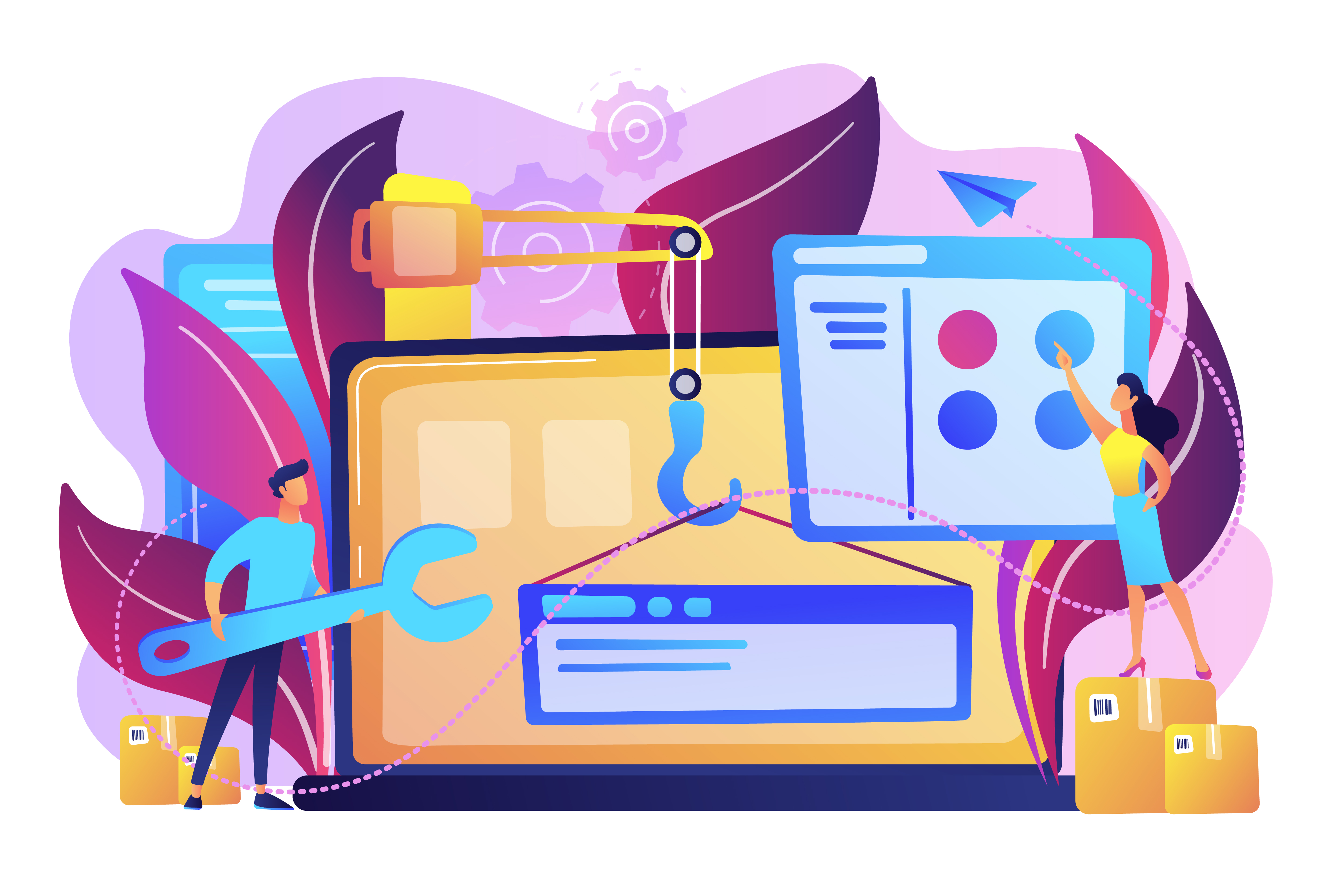
It's crucial to know who your audience is before implementing tactics for expanding it. To determine their demographics, hobbies, and pain concerns, do in-depth research. Utilize resources like as audience surveys, social media insights, and Google Analytics to get insightful data that will guide your content strategy.
Good content is the cornerstone of any flourishing blog. Your goal should be to produce valuable, interesting, and educational content that appeals to your intended audience. Give priority to subjects that meet their wants, respond to their inquiries, or solve their issues. Make time for writing, editing, and research to make sure your content is up to par.
Encouraging organic traffic to your blog is largely dependent on search engine optimization (SEO). To raise your search engine ranks, make sure your content is optimized for relevant keywords, utilize descriptive meta tags, and include both internal and external links. To keep appearing in search engine results pages, stay current on SEO best practices and algorithm changes.
Social networking sites are excellent resources for growing the readership of your blog and interacting with it. Create a social media plan that consists of sharing your blog posts, interacting with followers, and writing on a regular basis. To gain more attention and gain more followers, use targeted advertising, hashtags, and graphic material.
One of the best methods for building relationships with your audience and increasing blog traffic is still email marketing. Make enticing opt-in offers for visitors to join your email list, such ebooks, seminars, or access to unique material. To send individualized content that appeals to subscribers, segment your list according to their interests and preferences.
Developing a close relationship with your readers is crucial to promoting their loyalty and urging them to return to your blog. Answer questions, messages, and comments from your viewers right away. By asking questions, getting feedback, and holding webinars or live Q&A sessions, you may promote conversation and involvement.
By forming connections with other bloggers, you can increase your reach and reach new audiences. Seek out chances to work with bloggers in your niche on joint projects, interviews, or guest pieces. You can both gain more visibility and traffic by promoting each other's blogs and sharing each other's material.
Making connections with like-minded people and promoting your blog can be accomplished by participating in pertinent online communities, forums, and discussion groups. To become a respected authority in your field, share your knowledge, respond to inquiries, and offer insightful contributions. Keep in mind the rules of the group and refrain from overt self-promotion.
Incorporate multimedia features like podcasts, infographics, films, and interactive quizzes to diversify your content strategy. Both audiovisual and visual materials can improve participation, accommodate various learning preferences, and offer diverse ways for information to be consumed. Try out various forms to determine which ones your audience responds to the best.
Sustaining a regular publishing schedule is essential to keeping readers interested and returning for more. Decide on a posting frequency that is consistent with your schedule and follow it. Whether you provide new material every day, every week, or every two weeks, maintaining consistency with your audience builds expectation and confidence.
Utilize tools such as email marketing measurements, social media insights, and Google Analytics to consistently track and evaluate the performance of your blog. Monitor important metrics including website traffic, subscription growth, engagement, and conversion rates. Make use of data-driven insights to pinpoint areas in need of Wordpress development company India and adjust your tactics accordingly.
Investigate several monetization techniques to make money from your site. Affiliate marketing, sponsored content, sales of digital products, advertising, and membership subscriptions are a few examples of this. Select revenue streams that provide readers value while catering to the interests and preferences of your readership.
Since the digital landscape is always changing, keeping up with developing technology and industry trends is crucial. Stay up to date with changes in consumer tastes, content formats, social media algorithms, and search engine algorithms. Modify your approach accordingly to stay competitive and relevant in your niche.
Give members or devoted followers access to special content or perks as a thank you. Develop a premium membership program or offer access to a members-only section of your website with exclusive material, deals, or discounts. Adding value motivates audience participation and fosters recurring patronage.
Provide your audience members with opportunities to participate and engage with the community. Organize online competitions, challenges, or activities that promote involvement and teamwork. Encourage a feeling of togetherness and community among your members by recognizing and appreciating their contributions, sharing user-generated material, and commemorating anniversaries.
It is crucial to make sure your WordPress theme is fully responsive in the mobile-first world of today. A responsive design offers customers a consistent and ideal reading experience across desktops, laptops, tablets, and smartphones by fluidly adjusting to different screen sizes and devices. Because search engines give preference to mobile-friendly websites in their results, having a mobile-responsive website not only increases customer pleasure but also helps your site's SEO success.
Consider the functionality and layout of your WordPress theme on mobile devices carefully when making changes. Try your website on several screens and devices to find any bugs or discrepancies. To avoid mobile customers leaving your website because of poor performance, make sure that font sizes, button spacing, and navigation menus are optimized for touchscreens. You should also give priority to quick loading times.
Including mobile-friendly elements like AMP sites, interactive maps, and click-to-call buttons can improve mobile user experience and increase engagement. By giving mobile responsiveness first priority when customizing themes, you can meet the needs of the increasing number of mobile visitors and ensure that your website is accessible and user-friendly on all platforms.
One crucial but frequently disregarded component of web design is accessibility. It's imperative that WordPress theme developers prioritize inclusivity and ensure their themes work for people with disabilities. This entails following online accessibility guidelines, such the online Content Accessibility Guidelines (WCAG), and implementing features that make it easier for users of all abilities to navigate and interact with the system.
Take into account the requirements of users with motor, cognitive, visual, and auditory impairments while modifying your WordPress theme. Include features like keyboard navigation support, color contrast adjustments, alt text for images, and screen reader compatibility to make your website more accessible to people with disabilities. Test your theme with accessibility assessment tools and get input from users with a range of needs to identify areas for improvement.
By prioritizing accessibility while customizing themes, you not only increase usability for all users but also enhance the user experience for those with impairments. Accessible websites are more welcoming, have a larger audience, and demonstrate a commitment to equality and diversity. Implementing accessibility best practices into your WordPress themes contributes to a more accessible internet and fosters an inclusive online community.
For website owners, security is paramount, particularly in view of the rising risks associated with cybersecurity and data breaches. Prioritizing security measures is crucial while modifying your WordPress theme to shield your website and its visitors from potential security flaws and hostile assaults.
Start by selecting a trustworthy and safe WordPress theme from a reliable source, like recognized theme marketplaces or the official WordPress theme directory. Avoid using pirated or nulled themes, as they may contain viruses or security flaws that could compromise the integrity of your website. Use best practices for website security, such as regularly updating WordPress core, themes, and plugins, using strong passwords, and limiting access to critical parts of your website. Employ security plugins like Wordfence or Sucuri to monitor and protect your website from attacks.
When customizing your WordPress theme, consider security factors like data encryption, secure coding techniques, and defense against common vulnerabilities like SQL injection and cross-site scripting (XSS). By prioritizing security during theme customization, you can protect your website and user data from potential threats and maintain the integrity and trustworthiness of your online presence.
Page speed and performance are crucial elements that impact user experience, search engine rankings, and overall website success. Prioritize performance optimization when modifying your WordPress theme to ensure that users can access your website quickly and easily.
Start by selecting a WordPress theme that is well-coded, lightweight, and prioritizes speed and performance. Avoid themes with unnecessary features, bloated code, or redundant scripts, as they can slow down your website. Simplify your theme and improve performance by opting for clean designs, clear code, and efficient resource management. Utilize best practices for performance optimization, such as optimizing images, minifying CSS and JavaScript files, enabling browser caching, and using a content delivery network (CDN) to distribute your site's assets globally.
When customizing your WordPress theme, prioritize factors like code optimization, lazy loading, and image optimization to reduce unnecessary requests and improve loading times. Test your website's performance using tools like Google PageSpeed Insights or GTmetrix and make necessary adjustments to enhance speed and responsiveness. By prioritizing page speed and performance, you can create a fast, efficient, and user-friendly website that delivers an exceptional user experience and performs well in search engine results.
For many WordPress website owners, especially those who want to sell goods or services online, having e-commerce capabilities is essential. Prioritize features and design components that enhance the e-commerce experience and increase conversions when customizing your WordPress theme.
Select a WordPress theme that is compatible with popular e-commerce plugins like Shopify, Easy Digital Downloads, or WooCommerce. Choose themes designed specifically for e-commerce websites, with built-in functionality for shopping carts, product listings, and checkout processes. Focus on streamlining product pages, category pages, and checkout processes to optimize the purchasing experience and reduce user friction. Pay attention to design elements such as call-to-action buttons, product photos, descriptions, and prices to promote conversions and boost sales.
In addition to standard e-commerce functionality, consider adding advanced features like product recommendations, user reviews, abandoned cart recovery, and multi-currency compatibility to enhance the shopping experience and increase sales. By prioritizing e-commerce features during theme modification, you can create a professional, user-friendly, and conversion-optimized online store that effectively showcases your products or services and drives revenue growth.
We serve globally