
MSME
Registered

Wedline
Registered

We Deliver
Clutch

28+ Reviews

250+ Projects
Completed

125+ Happy
Clients

MSME
Registered

Wedline
Registered

We Deliver
Clutch

28+ Reviews

250+ Projects
Completed

125+ Happy
Clients
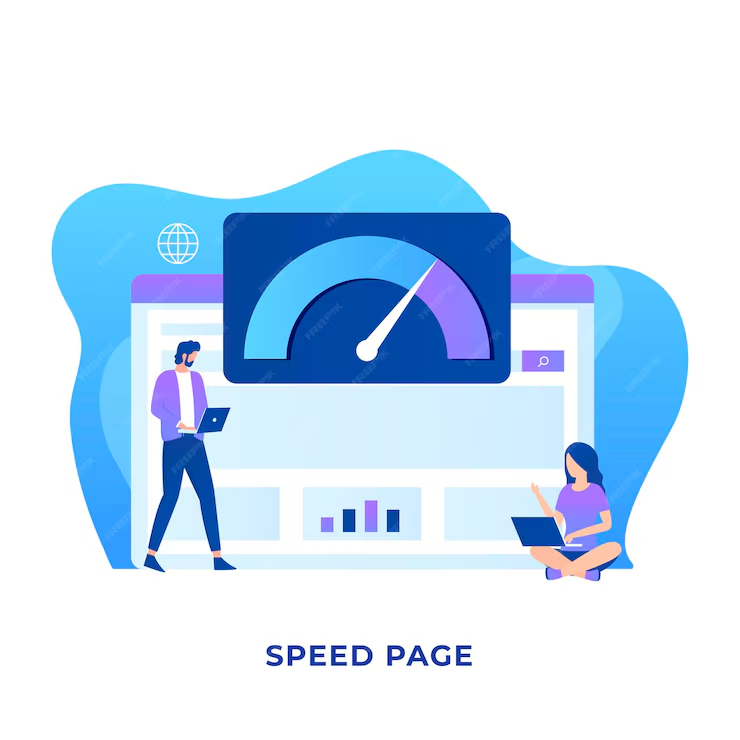
Investigating how user experience, search engine rankings, and conversion rates are affected by load times.
Determining the essential components—hosting, theme design, plugins, and content optimization—that affect a website's performance.
Highlighting how important quick-loading websites are to client satisfaction and bespoke WordPress projects and how to customizing and custom wordpress development company
Use WebPageTest, GTmetrix, and Google PageSpeed Insights to evaluate the performance of your website as it stands now.
Analyzing performance data, such as render-blocking resources, image optimization, and server response times, and pinpointing areas that require improvement.
Choosing themes that are optimized to reduce load times while developing custom WordPress websites.
Reducing the amount of CSS and JavaScript files and getting rid of scripts that prevent rendering.
Examining how plugins are used and determining whether resource-hungry plugins are slowing down a website.
Investigating alternatives to heavy plugins and fine-tuning plugin settings for best performance.
Reducing the size of photographs without sacrificing quality by using programs like Smush and Imagify.
Putting in place lazy loading strategies to delay off-screen pictures and speed up page loads initially.
Using CDN services to speed up server response times and distribute website content worldwide, such as Cloudflare or StackPath.
Maximizing cache management and configuring CDN settings to fully utilize CDN advantages.
Minimizing server load by installing and configuring caching plugins, such as W3 Total Cache or WordPress Super Cache, to produce static HTML files.
Setting up header caching in the browser to speed up load times for returning users.
Eliminating spam comments, revisions, and unnecessary data using plugins like WP-Optimize and WP-Sweep.
Implementing database optimization and indexing techniques to enhance query performance.
Selecting optimized hosting options such as VPS or managed WordPress hosting to improve server speed.
Implementing server-level optimizations such as server caching, GZIP compression, and PHP version upgrades.
Ensuring websites are responsive and optimized for various screen sizes and devices.
Implementing specific optimizations to speed up the loading of mobile pages and improve mobile user experience.
Setting up performance monitoring tools like Pingdom or New Relic to track website uptime and speed.
Performing load and stress testing to identify performance bottlenecks and optimize server configurations.
Exploring Jamstack integration with serverless architecture for highly scalable and performant websites.
Anticipating future developments in website optimization, including AI-driven performance improvements and predictive preloading.
Maintaining website integrity and data protection by balancing strong security measures with performance optimizations.
Ensuring third-party plugins and integrations do not compromise website security and functionality.
Reducing the size and number of JavaScript files using asset bundlers and minification tools.
Loading non-critical scripts asynchronously to improve page rendering and speed.
Delaying the loading of iframes and embedded videos until they are visible in the viewport.
Utilizing web-safe fonts and optimizing typography for better readability and performance.
Investigating important performance metrics like Cumulative Layout Shift (CLS), First Input Delay (FID), and Largest Contentful Paint (LCP).
Utilizing Google Search Console to monitor Core Web Vitals and identify areas for improvement.
Deploying load balancing, content distribution, and caching technologies to manage high levels of traffic.
Simulating high-traffic scenarios through load testing and adjusting server configurations accordingly.
Creating schedules for regular performance evaluations, modifications, and enhancements to maintain optimal loading times.
Implementing proactive monitoring to identify and resolve performance issues before they impact user experience.
Leveraging PWAs to deliver app-like functionality and performance for improved user engagement.
Maximizing performance for all users, including those with disabilities, while complying with accessibility standards.
Adapting content and SEO strategies to align with voice search trends and improve website visibility.
Implementing structured data markup to enhance voice search interactions and search engine results.
Investigating headless CMS techniques to decouple the frontend and backend for enhanced flexibility and performance.
Utilizing AI-powered tools and algorithms to automate predictive analysis and optimize website performance.
Summarizing the most important methods and strategies covered throughout the guide.
Considering emerging technologies and trends that will shape future WordPress performance optimization strategies.
Implementing multilingual plugins and techniques to maximize website speed for global audiences.
Utilizing edge caching and CDN configurations to deliver optimized content tailored to specific regions.
Exploring WordPress debugging tools and techniques to identify and resolve performance issues.
Profiling WordPress applications to evaluate code performance and optimize resource utilization.
Setting up real-time monitoring tools to track website performance metrics and receive immediate alerts.
Integrating custom dashboards with performance analytics to gain comprehensive insights into website performance.
Enhancing website security with HTTPS deployment, secure file permissions, and regular updates.
Implementing safeguards against malware and DDoS attacks without compromising performance.
Optimizing REST API endpoints to reduce server load and response times.
Utilizing caching and rate-limiting techniques to enhance API speed and efficiency.
Supporting the WebP image format in modern browsers to reduce image file sizes.
Implementing responsive image solutions using srcset and sizes attributes for optimal performance across devices.
Gradually improving website functionality to enhance performance and prioritize core content.
Implementing strategies to ensure functionality and performance for users on outdated browsers.
Improving search engine rankings by integrating performance optimizations with SEO best practices.
Implementing structured data to enhance user engagement and search engine visibility.
Maximizing speed and functionality for WooCommerce websites during peak transaction periods.
Utilizing caching techniques and speed optimizations tailored for e-commerce platforms.
Maintaining user privacy and implementing performance improvements while complying with data protection laws.
Implementing cookie consent banners and user tracking restrictions to prioritize user privacy and performance
The term "privacy-centric implementation" encapsulates the concept of integrating cookie consent banners and user tracking restrictions to prioritize user privacy and performance within the ofschool management software development.
We serve globally