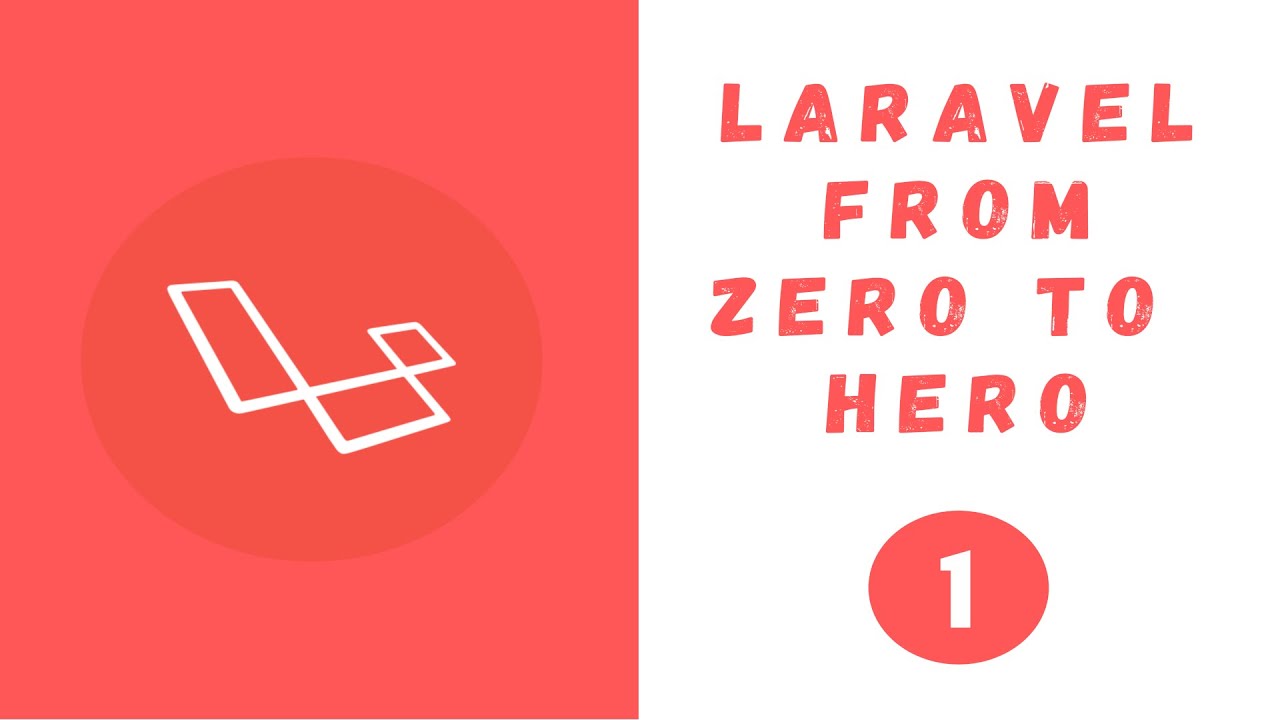
A Synopsis of Laravel's Adoption
One of the most well-liked PHP frameworks in recent years is Laravel. Laravel, created by Taylor Otwell, offers a sophisticated and expressive syntax that makes it simple for developers to create scalable and reliable web applications. Strong features like a specialized dependency manager, a modular packaging system, and a vibrant community that actively participates in its ongoing development are responsible for its widespread use.
The Value of Laravel Knowledge for Web Development
Knowing Laravel can transform your life if you want to work in web development or increase your current abilities. Developers with expertise in the Laravel framework are in great demand due to the framework's increasing industry adoption. Additionally, Laravel's built-in frameworks and tools make a lot of standard web development jobs simpler, freeing up developers to concentrate more on creating novel features than on handling tedious tasks.
Synopsis of the Topics This Blog Post Will Address
We will walk you through every step of learning Laravel development from beginning in this extensive guide. This blog article will give you step-by-step instructions that are focused on your benefits, regardless of your level of PHP experience. It will help you become a Laravel hero. Everything from configuring your development environment to comprehending fundamental Laravel ideas to creating sophisticated applications and putting them into production will be covered.
The Advantages of Using Laravel
Laravel is a popular option for web development projects because of its many advantages:
- Elegant Syntax: Developers of various experience levels may utilize Laravel due to its clear, expressive, and simple syntax.
- Modular Packaging System: Using Laravel packages, developers may effortlessly add functionality to their apps thanks to the system's modular packaging.
- Database Migrations and Seeding: Managing database updates and adding sample data to your database is made simpler with Laravel's built-in support for database migrations and seeding.
- Blade Templating Engine: Laravel's Blade templating engine minimizes the amount of code you need to write by making the creation of reusable and dynamic views easier.
- Lively and Intense Community: Laravel boasts a dynamic and intense community that helps developers create better apps by sharing resources and packages, offering support, and helping to enhance the framework continuously.
Comparing PHP Frameworks with Others
Although there are other PHP frameworks out there, hire php developer is unique because of its abundance of functionality, simplicity of usage, and community support. Many developers and businesses favor Laravel because it provides a more sophisticated and current approach to web development when compared to other frameworks like Symfony, CodeIgniter, and Yii.
3. Configuring Your Environment for Development
Setting Up PHP
PHP needs to be installed on your computer before you can begin working with Laravel for development. The most recent version of PHP can be obtained via the official PHP website or by using a package manager such as Chocolatey on Windows or Homebrew on macOS.
Setting up Composer
Composer is a PHP dependency management that makes it simple to install and manage the packages needed for your Laravel projects. Composer is available for download and installation from the official Composer website.
MVC Architecture
The Model-View-Controller (MVC) architectural design, which is adhered to by Laravel, divides the data, display, and application logic into three independent components:
- Model: Describes the application's data and business logic.
- View: Shows the application's display layer.
- Controller: Manages user input, communicates with the Model, and gives the user access to the View again.
Routing
With Laravel, you may map the actions of the relevant controllers to the URL structure you establish for your application. A Closure or a controller method can be used in Laravel to construct routes in an easy-to-use and expressive manner.
Laravel uses Views and Blade Templating
Views to show the HTML content of your application. Using the help of templates, partials, and control structures, you can easily and powerfully design reusable and dynamic views using Laravel's Blade templating engine.
5. Developing Your First Application in Laravel
Launching a Novel Laravel Initiative
Navigate to your projects directory and execute the following command to start a new Laravel project:
bash Copy the code for my first-ever Laravel application.Comprehending Directory Structure
The MVC architectural pattern is followed by the well-organized directory structure of Laravel. The Blade templates are located in the resources/views directory, the route definitions for your application are located in the routes directory, and the main application code is located in the app directory.
Establishing Controllers, Views, and Routes
To handle user requests, you can specify routes in the routes/web.php file and create the accompanying controllers and views. Here's an illustration of how to define a controller, view, and route:
PHP routes/web.php
Copy the following code:
app/Http/Controllers/HomeController.php
Route::get('/', 'HomeController@index');
Copy the App\Http\Controllers code namespace.
Make use of Illuminate\Http\Request.
The class HomeController extends Controller and has the following public functions: index(), return view('welcome');} }HTML resources/views/welcome.blade
Copy the code located in
<!DOCTYPE html>
<html>
<head>Greetings from Laravel</title>
</head>
<body>
<h1>Greetings from Laravel!</h1>
</body>
</html>Configuring a Database
Because Laravel offers a single database API for use with many database systems, working with databases is made simpler. Your Laravel project's root directory contains a .env file where you can configure your database settings. Multiple database systems, such as MySQL, PostgreSQL, SQLite, and SQL Server, are supported by Laravel.
Here's an illustration of how to set up a MySQL database in the environment file:
env Copy code
DB_USERNAME=root
DB_PASSWORD=
DB_CONNECTION=mysql
DB_HOST=127.0.0.1
DB_PORT=3306
DB_DATABASE=my_databaseYou can manage your database schema and make version-controlled changes to your database with Laravel database migrations. A straightforward and expressive method for creating migrations with the Artisan command-line tool is offered by Laravel.
Using the following command, you can start a fresh migration:
smash
Copy the following code:
migration create_users_table php artisanIn the database/migrations directory, this will create a new migration file. After that, you can perform the migration to build the table in your database by defining the schema for your table in the produced migration file.
Elegant ORM
Instead of writing raw SQL queries, you may interact with your database tables using PHP objects thanks to Laravel's Eloquent Object-Relational Mapping (ORM). Eloquent offers a lovely, straightforward ActiveRecord implementation for database manipulation.
Here's an illustration of how to use Eloquent to define a User model and communicate with the Users table:
PHP file app/Models/User.php
Make a copy of App\Models.code;
use Eloquent\Model from Illuminate\Database;
class User extends Model, where protected $fillable = ['password', 'email', 'name'];PHP Creating a New User
Use App\Models\User to copy the code;
$user = new User;
$user->password = bcrypt('password');
$user->name = 'John Doe';
$user->email = 'john.doe@example.com';
$user->save();Getting Users in PHP
Copy the programming
Users::all() = $users;
foreach ($users as $user) {
echo $user->name;
}7. Extensions and Packages for Laravel
Overview of Laravel Packages
Reusable code fragments known as Laravel packages make it simple to incorporate new features and functionalities into your Laravel apps. Thousands of packages have been given by the community to Laravel's package ecosystem, known as Packagist, which enables developers to create better apps more quickly.
Frequently Used Laravel Packages and Their Use
The following well-known Laravel packages may be helpful to you:
- Laravel Debugbar: This package offers a debug bar to assist you in profiling and debugging Laravel apps.
- Laravel Telescope: An application for real-time monitoring and debugging of Laravel apps.
- Laravel Horizon: An application for controlling and keeping an eye on Laravel queues.
Use Composer to install these packages by issuing the following command:
bash Copy code;
require barryvdh/laravel-debugbar from composerYou can add the service provider to the providers array in the config/app.php file to enable the package after it has been installed:
PHP
Copy the "providers" code.
=> //... Barryvdh\Debugbar\ServiceProvider::class,,8. Complex Laravel Ideas
Intermediary software
Laravel middleware offers a way to filter HTTP requests coming into your application. Before sending the request to the controller, middleware can be used to check CSRF tokens, authenticate users, and carry out other operations.
The Artisan command-line tool can be used to generate a new middleware:
php artisan make:middleware bash Copy code VerifyAgeOnce the middleware is created, it can be applied to your routes and registered in the app/Http/Kernel.php file:
PHP
// app/Http/Kernel.php is copied.
safe $routeMiddleware = [
'checkAge' => \ //...
];
php App\Http\Middleware\CheckAge::class,Copy the //routes/web.php code.
Path::get('dashboard', function () {
// This route is only accessible by authenticated users who are at least 18 years old
})->middleware(['checkAge', 'auth']);Verification and Permission
Implementing user authentication and access control in your apps is made simple by Laravel's built-in support for authorization and authentication. The views, routes, and controllers that make up Laravel's authentication scaffolding are responsible for the functions of registration, login, and password reset.
With the Artisan command-line tool, the authentication scaffolding can be generated:
smash
Copy the artisan make:auth PHP code.Laravel Testing
You can create and execute tests for your Laravel apps more easily by using PHPUnit, which Laravel naturally interacts with to offer a powerful testing environment. You can create unit tests, feature tests, and browser tests with Laravel's testing tools to make sure your application is functioning as it should.
You can use the following command to run your tests:
bash Copy the code
PHP Craftsman Test9. Launching Laravel Programs
Selecting a Web Hosting Company
You may choose from a variety of hosting alternatives when it comes to deploying your Laravel applications, including cloud hosting providers like AWS, DigitalOcean, and Heroku, as well as shared and VPS hosting.
Using Utilizing Git, SSH, or FTP
You have multiple options for deploying your Laravel applications to your hosting provider: FTP, SSH, or Git. To ensure a seamless deployment process, Laravel's documentation offers comprehensive guidance on how to use these techniques for deploying your application.
10. Final Thoughts
We've covered all you need to know to become an expert Laravel developer from scratch in this extensive guide. We've included simple and benefit-oriented instructions to help you become a Laravel hero, from setting up your development environment and comprehending fundamental Laravel ideas to creating sophisticated applications and deploying them to production.
11. Working with a PHP Development Firm or PHP Developer
When to Work with a PHP Development Firm or Developer
Hiring a PHP developer or PHP development business can be a wonderful alternative if you're intending to build a sophisticated Laravel application or if you don't have the time or expertise to develop your application yourself. By building, maintaining, and scaling your Laravel applications, a PHP developer or PHP development company may free you up to concentrate on your main business operations.
What to Search for in a PHP Development Firm or PHP Developer
It's crucial to take a PHP developer's or PHP development company's experience, knowledge, and portfolio into account before choosing them. Seek out developers or organizations who have worked on projects comparable to yours and who have a track record of developing Laravel applications.
Advice for Selecting and Managing a PHP Development Firm or Developer
- Specify What You Need: Prior to selecting a PHP developer or PHP development business,php development company have a clear understanding of the objectives, goals, and needs of your project.
- Examine Their Portfolio: Examine their work samples to judge their caliber of work and confirm that they have completed projects comparable to yours.
- Interaction: To make sure your PHP developer or PHP development business understands your needs and expectations, keep lines of communication open and honest.
- Spending Limit and Schedule: With your PHP developer or PHP development business, go over your budget and timeframe up front to avoid any misunderstandings or unpleasant shocks later on.







